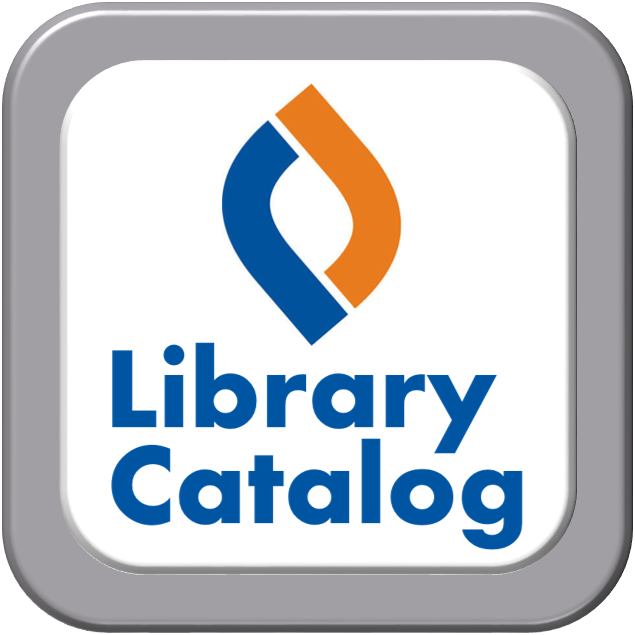Washington Student Resources
Announcements
District Technology Resources
![]() Important Device Information
Important Device Information![]() Información IMPORTANTE del dispositivo
Información IMPORTANTE del dispositivo
iPads:
![]() Connecting iPad to Wi-Fi
Connecting iPad to Wi-Fi![]() iPad Guidelines
iPad Guidelines![]() iPad Adapters and Cables
iPad Adapters and Cables
Dell Chromebooks:
![]() Connecting Chromebook to Wi-Fi
Connecting Chromebook to Wi-Fi
Technology Handbook:
![]() Technology Handbook - Connected for Success
Technology Handbook - Connected for Success![]() Technology Handbook - Connected for Success (Spanish)
Technology Handbook - Connected for Success (Spanish)
Parent / Guardian / Student Responsibility:
Student Devices (Chromebooks and iPads) are property of Romeo Community Schools and are loaned to students for use under the guidelines of the Romeo Community Schools Technology Handbook.
Parents / Guardians are financially responsible for accidental or purposeful damage to or the loss of the Device, as well as for any costs incurred due to student's use or misuse of the Device.
If the District-Issued Device is damaged:
The fine assessed to the Parent / Guardian will be as follows:
- 1st incident - $25
- 2nd incident - $50
- 3rd incident - Full cost of repair
If a Device is lost / stolen / intentionally damaged / damaged beyond repair:
- The fine assessed to the Parent / Guardian will be $200
If your student transfers out of Romeo Community Schools:
- Please be sure to return all Chromebooks and/or iPads, along with the chargers, to the school by the last day of attendance. Payment of outstanding repair fines before you leave is greatly appreciated. Thank you.
- If not returned in a timely fashion, the Device and accessories may be considered stolen and result in legal action, or be required to pay $200 for replacement costs.
Accessory Fines:
The fine assessed to the Parent / Guardian for damaged or missing items will be as follows:
- Dell Chromebook Charger: $40.00
- Chromebook Protective Case: $35.00
- iPad Charger Block and USB Cable: $38.00 for both, $19.00 each piece.
- iPad Protective Case: $30.00
Paying assessed fines:
There are a few ways to make payments:
- Preferred way - Pay online with
 SchoolPay
SchoolPay - Send cash to school with your student;
- Send a check to school with your student, made out to Romeo Community Schools
Educational Links
Media Center
![]() Washington Elementary School Online Library Catalog
Washington Elementary School Online Library Catalog
- Search by title, author, keyword and subject.
School Supply Lists
 Supply List 2024-25
Supply List 2024-25
This is a list of suggested school supplies. Please do not feel that you need to have everything ready to get the year started. We also have basic supplies and backpacks available in the building for those who would like some support in attaining school supplies. Please contact the school office if you need more information. Teachers will provide additional details via classroom communications.
Student-Parent Handbook
STUDENT SCHEDULE
| 1st Arrival Bell: | 8:58 a.m. |
| Tardy Bell: | 9:03 a.m. |
| Dismissal Bell: | 3:58 p.m. |
| Half-Day Dismissal: | 12:12 p.m. |
Washington Elementary
58230 Van Dyke
Washington, MI 48094
(586) 781-5563